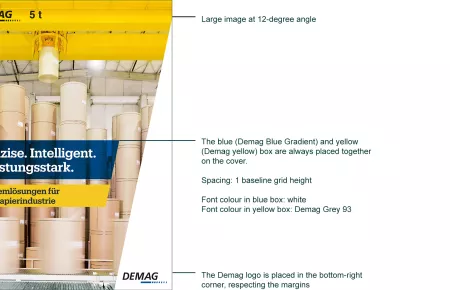Brochures | Flyers
Brochures | Flyers
Demag Brochures and Flyers
Cover
- A cover always comprises a full-area image, the logo in white at a 12-degree italics angle, and a headline and, if applicable, an additional sub-headline in the container boxes.
- If possible, the blue and yellow boxes are placed together on the cover (blue above yellow) with a 1-line spacing according to the baseline grid; positioning is dependent on the image motif and can be moved along the vertical axis.
- The blue box contains the relevant USP / benefit for the customer.
- The yellow box is reserved for descriptive contents and outlines the brochure content (e.g. product name).
Headlines
- The Demag Box is used as a container for the headline.
- Headlines are placed in Produkt Semibold, left-aligned and in white.
- Headlines should not be longer than three lines (different run lengths in other languages must be taken into account in the draft – Spanish, for example, runs around 25% longer).
- The headline is written in upper and lower case (no capital letters).
- Please ensure sufficient free space (min. 1/2 upper case height) to the box edges.
In addition to the key headlines, chapter headlines, etc. free-standing headlines can also be set in Corporate Blue.
Sub-headlines
Sub-headlines are set in Demag Corporate Blue. In exceptional cases sub-headlines may be set in Demag Corporate Yellow if it emphasises the page’s colour spectrum (based on the product).
Lead-in texts
- Lead-ins are left-aligned and based on the column width of the body copy.
- They have a uniform font size within a document.
- Lead-ins must not be placed in the blue box with the headline.
Body Copy
- Please pay attention to the text volume and avoid overloading the page (already account for different run length in other languages at the draft stage).
- The body copy is set with ragged margin in a fixed font size within a medium.
- All text and paragraph formats (incl. colour specifications) are defined in the InDesign templates in the tool box.
Image use
- Images can also bleed across pages and columns to facilitate an attractive and diverse layout.
- A spread can also comprise only a full-area image with a headline.
- Cut-outs must not fade out, because this would eliminate the technical appearance of the products.
- Cut-out images are set on a grey gradient (Light Grey Gradient, linear with 3 colour values: 15K Position 0%, 30K Position 26%, 10 K Position 100%), not with circumferential border.
- Please observe all instructions on image style and image retouching.
- To make it easier to find the image motifs, an Ident. no is used for all images. The format is defined in the InDesign templates.
Page numbers
Page numbers are always placed next to the blue box (in 12-degree layout).
Back
Back covers contain the contact box (sender address plus Demag logo in white on blue box (Blue Gradient) in the bottom section.
Contact

Demag Global Marketing
Demag Global Marketing
Postfach 67
58286 Wetter
Germany
Phone:
+49 (0) 2335 92-3907
Fax:
+49 (0) 2335 92-53907
Email:
marketing@demagcranes.com